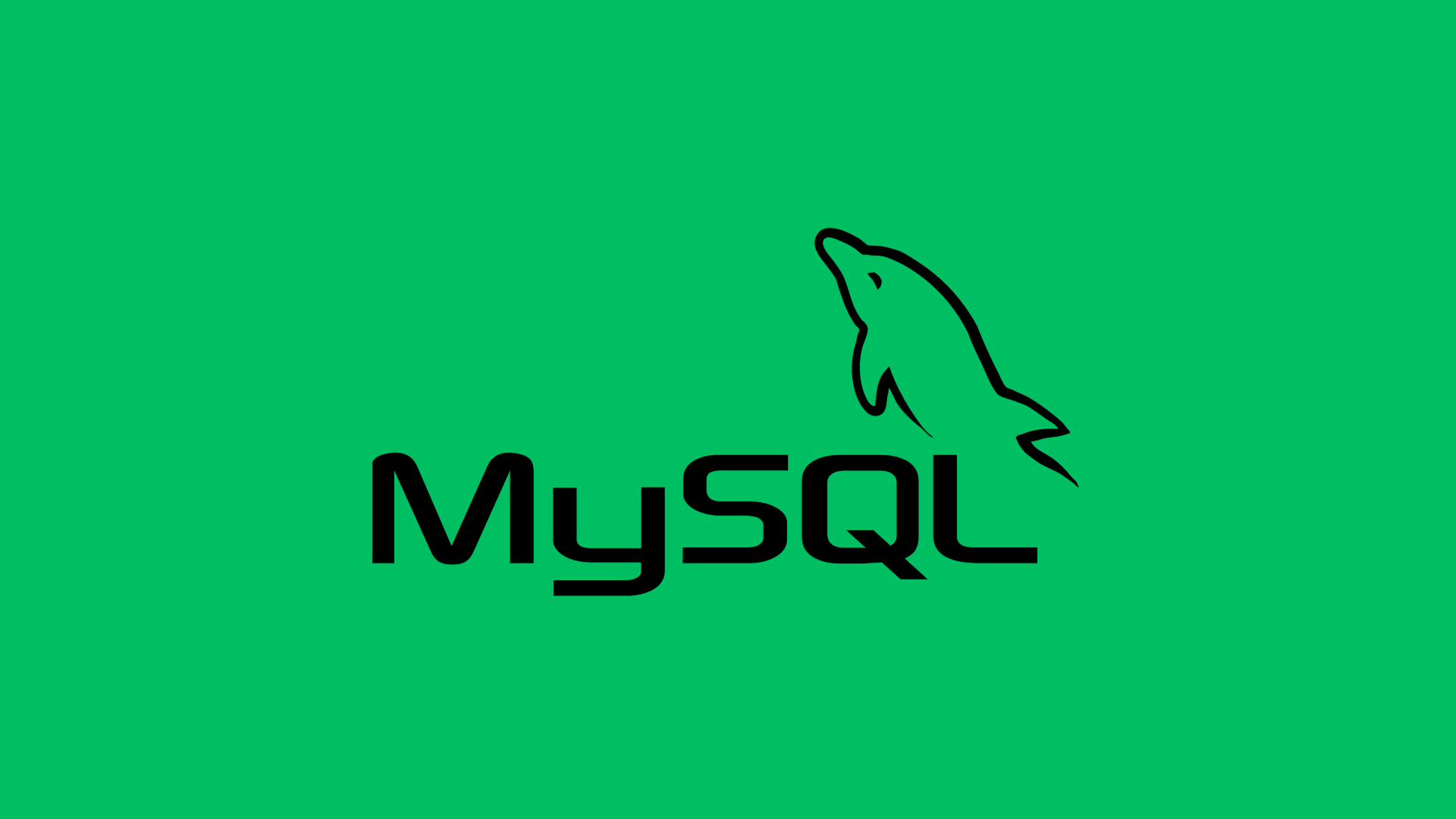Creating a blog from scratch can be a daunting task, but with the right tools it can actually be quite simple. PHP and MySQL are two popular open-source tools that work very well together for building dynamic websites like blogs. In this guide, I’ll walk you through the entire process of setting up a basic blog using PHP and MySQL, from installing the required software to writing the code to adding blog posts.
Prerequisites
Before we start building our blog, we need to make sure we have all the required software installed:
- PHP 5.6 or higher
- MySQL or MariaDB database
- Web server software like Apache or Nginx
- PHPMyAdmin (optional but recommended)
Many hosting providers will have these pre-installed, but if you’re setting up on your own server you may need to install them yourself before proceeding.
Setting Up the Database
The first step is to set up a new MySQL database that will store all the information for our blog, like posts, comments, users etc.
You can create a new database through PHPMyAdmin or directly using the MySQL command line. Make sure to create a username and password for your database that can be used by your PHP code later on.
Also create the necessary tables in your database – at minimum you’ll likely need a posts, comments, and users table. The posts and comments table will contain the blog posts themselves as well as comments on the posts. The users table would store registered user information.
Installing a PHP Framework
For simplifying the coding process, we will make use of a common PHP framework like Laravel or CodeIgniter. These come with preset tools, templates and libraries that speed up web development.
To install Laravel, simply use the Composer package manager. After installation, we can start up a sample Laravel project which creates all the initial directories and files automatically for us.
The framework documentation contains instructions on setting up the database connection and tweaking config files. Some key steps are:
- Update
.envfile with database credentials - Run migrations to create tables
- Set routes and controllers
With these steps done, the basic blog backend is now ready!
Creating the Frontend Design
For the actual design and styling of the blog frontend, you have a couple options:
- Use a CSS framework like Bootstrap to make a responsive design
- Build your own custom CSS stylesheet from scratch
- Use a pre-made template and modify it as needed
The benefit of using something like Bootstrap is that it handles a lot of the CSS for you – things like creating grids, styling forms and buttons, etc. But you can always just write your own CSS in case you need very custom styling.

Once you have the HTML and CSS files ready, the blog frontend can now be connected to the Laravel backend using template inheritance. Basically, you’ll have a master layout file that contains common elements like header, footer etc. And then child templates would extend this layout and override blocks to display actual page content.
Some key things to include are:
- A homepage showing latest blog posts
- An about page with info about you and the blog
- A contact page with a form to allow readers to get in touch
- Individual post pages to display the full post content
- Category archives to group posts by topic
- A search form to find posts using keywords
- Comment submission form to allow user feedback
The goal is to structure your templates in a logical way that displays blog content flexibly across various pages.
Adding Blog Functionality
At this point, our MySQL database is ready, the basic PHP backend is set up via a framework like Laravel, and the frontend HTML/CSS code is in place. Now we can add the actual blogging functionality using PHP.
Some key features to implement:
Post submission
- Create form to submit new posts (title, content, excerpt, author etc)
- Store submitted posts in the database
- Use slugs for post URLs based on title
Display posts
- Query posts from the database and display in frontend
- Use pagination to split posts across multiple pages
- Show post content, author, publish date, comments count
Categories
- Add categories table and associate with posts
- Display posts grouped by category in archive pages
- Add category dropdown on post submission form
Comments
- Allow users to submit comments on each post
- Store comments in database linked to post
- Show comments count and list on post page
- Add captcha to prevent spam
Search
- Allow searching posts by title and content
- Display search results page showing matched posts
This covers the basics, but you can expand this to have tags, image uploads, user accounts, notifications and so on. The key is to start with the essential blog features first.
Testing and Launch
As you build out the blog functionality, it’s important to test it thoroughly:
- Test all user flows like registering, posting, commenting
- Check site pages are responsive on mobile/tablet
- Fix any bugs orbroken functionality
- Improve performance by optimizing database queries
- Enhance security against attacks like SQL injection
Once testing is complete, you can officially launch your new PHP/MySQL blog! Some final steps:
- Migrate your database and files to a live server
- Register a domain name and configure it
- Install SSL certificate for security over HTTPS
- Submit sitemaps to search engines like Google
- Promote your blog and create social media accounts
And that’s it! By following the steps in this guide, you should have a working PHP-based blog with your own custom design and features. The full power of PHP and MySQL provides a flexible foundation to enhance and expand your blog over time. Just keep posting engaging content, and your audience will grow. Happy blogging!